TOP Features and main changes in Adobe Photoshop Lightroom 4 || 4th Version of Lightroom is out in Market
I
am sure that Lightroom needs to introduction and very much sure that
you must have information about latest release of Adobe Photoshop
Lightroom 4. Today we are going to discuss some of the main features of
Lightroom and to be specific- 5 Top features. Apart from Top 5 from my
point of view, we shall also look at detailed list of new features
offered in 4th version of Adobe Photoshop Lightroom.
Before jumping on to TOP Features, let's have a quick look at New features Highlighted by Adobe on their official Website -
1. Highlight and shadow recovery brings out all the detail that your camera captures in dark shadows and bright highlights.
2. Photo book creation with easy-to-use elegant templates.
3. Location-based organization lets you find and group images by location, assign locations to images, and display data from GPS-enabled cameras.
4. White balance brush to refine and adjust white balance in specific areas of your images.
5. Additional local editing controls let you adjust noise reduction and remove moiré in targeted areas of your images.
6. Extended video support for organizing, viewing, and making adjustments and edits to video clips.
7. Easy video publishing lets you edit and share video clips on Facebook and Flickr®.
8. Soft proofing to preview how an image will look when printed with color-managed printers.
9. Email directly from Lightroom using the email account of your choice.
2. Photo book creation with easy-to-use elegant templates.
3. Location-based organization lets you find and group images by location, assign locations to images, and display data from GPS-enabled cameras.
4. White balance brush to refine and adjust white balance in specific areas of your images.
5. Additional local editing controls let you adjust noise reduction and remove moiré in targeted areas of your images.
6. Extended video support for organizing, viewing, and making adjustments and edits to video clips.
7. Easy video publishing lets you edit and share video clips on Facebook and Flickr®.
8. Soft proofing to preview how an image will look when printed with color-managed printers.
9. Email directly from Lightroom using the email account of your choice.
Now let's have a look at some basic changes you will immediately notice in 4th version of Adobe Photoshop Lightroom.
Now
you see 7 rooms instead of 5 we had in 3rd version of Lightroom. In 4th
release two extra rooms for MAP and BOOK are added. We shall discuss
these two rooms in Detail.
The
most popular room among Photographers, Develop Room, has some
new/modified Basic Controls as shown in the image below. You must have
noticed that Fill-Light, Brightness and Recovery are missing. But don't
worry, it's just a matter of improved naming convention with
enhanced/easy capability of playing with light information in your
Photographs.
Apart
from that you must have noticed that all adjustment controls in Basic
panel are ranging from -100 to 100 and default values are 0, which was
not the case with Lightroom 3. Of course, which is a detailed topic to
discuss separately. Good part is that you can access old controls as
well in Lightroom 4.0... We shall see how...
Above
Photograph shows how Basic Panel of Develop Room looks in Adobe
Photoshop Lightroom 3. But same controls can be accessed in 4th version
of Adobe Photoshop Lightroom. Please see image below to see same
controls in LR4.
These
controls are driven by Process version selected in Camera Calibration
section of Develop Room in Adobe Photoshop Lightroom 4.0. Please see
image below to understand it better.
Adjustment
brush in LR4 is more capable of doing local adjustment in a Photograph.
Now Adjustment controls are more in Develop Room of Lightroom 4.0.
Please have a look at image below to see additions with respect to LR
3.0.
below image shows basic Adjustment Controls we had in Adobe Photoshop Lightroom 3.0
By
now, I hope that you have some idea about changes in Lightroom 4.0. We
shall be sharing more about TOP FIVE features in Adobe Photoshop
Lightroom 4.0 which we feel that Photographers will like the most.


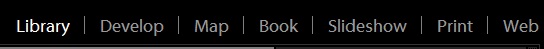




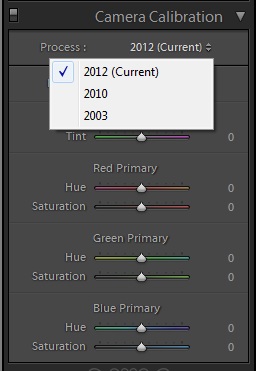



.jpg)